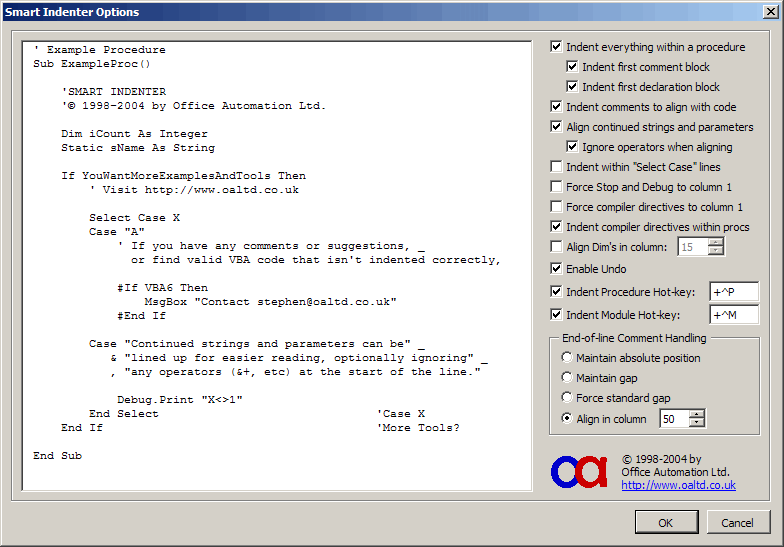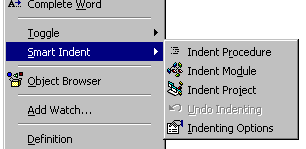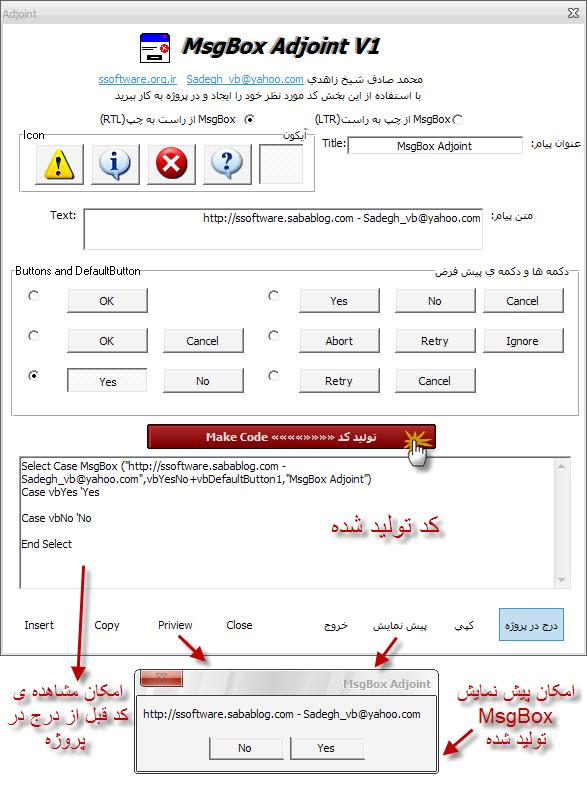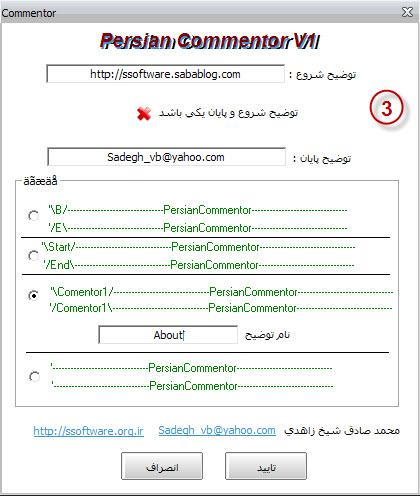دوستان با برنامه VB Advance شما ميتونيد از VB خودتون بهتر استفاده کنيد
يکي از کارش استفاده هر نوع آيکوني در VB که توعکس زير راه گذاشتنشو نشون دادم
اندازه اصلي عکس
Download From Rapidshare
چندتا از کارهاي ديگه ي اين برنامه:
-ایجاد مد کنسول برای وی بی
- می شه از تو خود IDE برای فایل اگزتون آیکون های باکیفیت بزارید ( تو ریسورس )
- امکانات ورژن گذاری برنامه کامل تر می شه
- می تونید به طور مستقیم XP Manifest Resource تو برنامتون بزارید
و خیلی چیزای دیگه ...
Features
The following features are made available through vbAdvance:
Build Features
Console Applications - Create true console-subsystem applications in Visual Basic that interact with the command-prompt from which they were launched.
Function Exports - Export functions from DLLs to build standard DLLs using Visual Basic. Function exports are required for certain application types such as Control Panel Applets and ISAPI filters. Having access to this feature allows you to build these applications using VB. You can also implement the DllInstall feature of RegSvr32.exe in your DLLs to provide command-line switch customized registration of your DLLs. Many application plug-ins require function exports, which means you can now use Visual Basic to create them instead of having to resort to another language.
Complete Version Number Control - Visual Basic inexplicably omits one of the fields in your application's version number resource. The version number standard is as follows:
Major.Minor.Revision.Build
What VB normally gives you is this:
Major.Minor.0.Build
In other words, the Revision field is always set to 0. To confuse matters further, what VB calls the Revision field is actually the Build field. Be confused and frustrated no longer - vbAdvance gives you full access to your application's version fields.
DllMain - The DllMain entrypoint is used in standard DLLs as a way to recieve startup and teardown notification. vbAdvance gives you the ability to use a DllMain entrypoint in your standard DLLs.
DllRegisterServer / DllUnregisterServer customization - An extension of the Function Exports feature, the ability to override and customize these two registration exports gives you full control over your DLL's registration.
XP Manifest Resource Compiler - This option automatically compiles in the necessary XP Manifest into your application in order to support the new XP themes. This feature eliminates the need to distribute a seperate XML file with your application and the trouble that goes along with it.
Terminal Server Aware Applications - Create applications that are Terminal Server Aware, giving you full control over your app's behavior when run in a Terminal Server environment.
App Icons - Set your application icon without the need for a Form or a Resource file. Just point to the icon file and build your project.
Advanced Debug File Options - Strip private information from your PDB debug files to prevent reverse-engineering of your app when distributing debug files. Compile the Symbolic Debug Information into your EXE or DLL and avoid having to distribute a seperate PDB file. Generate MAP and DBG files for your project. With vbAdvance, the full list of possible debug file generation options is made available to you.
Resource-Only DLLs - Build a resource-only DLL from your project's resource file with the touch of a button.
Dynamic Conditional Compile Arguments - Specify conditional compile argument values that differ between design time and compile time. This is particularily useful for the DbgWProc.dll constant, DEBUGWINDOWPROC, which must be set to 1 when in design mode and 0 when compiled. Another example would be an IN_IDE conditional to determine if you're running in design mode, or compiled.
Custom DOS Stub EXEs - VB automatically creates a DOS stub EXE for you when you build an executable. The purpose for this is to output some text to the command line when your EXE is run from the DOS environment, explaining that it is a Windows app and will not run under DOS. The Custom DOS Stub EXE feature allows you to place your own DOS stub EXE into your app, allowing you to customize the text that is displayed or even to run an actual DOS version of your application.
IDE Enhancements
Check Syntax - Check for syntax errors without building your binary.
Build Button - Very similar to the Visual C++ Build button, this builds your project immediately. No dialogs are presented after the first build of the project sets the build path.
Execute Button - Very similar to the Visual C++ Execute button, this launches your compiled app. A Send Command Line Args option allows you to send your project's command-line arguments to the executable.
Send Code Module to Text Editor - VB's code editor is decent, but not great. If it weren't for Intellisense, there'd be nothing special about VB's integrated code editor. For high-powered editing, many programmer's turn to a professional text editor. vbAdvance makes it trivial to send the current code module to your text editor. Just press the button and your editor will open with the code module you were just viewing from VB. And when you've made your changes and return to VB, vbAdvance's Detect Code Module Changes feature will detect your edits and reload the module for you.
Detect Code Module changes outside of IDE - This feature enables VB to detect when any code modules in your project are changed by another process. For example, if you Get Latest from SourceSafe, and one of your code modules is overwritten with a newer version, or if you edit one of the modules with a text editor, or even if you copy over a module using Windows Explorer, this feature will notify you that there was a change and offer to reload the module automatically, saving you from having to reload the entire project in order to pick up the changes.
Disable Build Dialogs - The first time you build your project, you are presented with a 'Save As...' style dialog to tell VB where you want to build your project and what you want it named. This makes perfect sense. What doesn't make sense is that even though you already told VB what to name the executable, VB keeps asking you the same question every time you build your project - and to make matters worse, it kindly tells you that there's already a file of that name (duh!) and do you want to overwrite it? Well, vbAdvance to the rescue! The Disable Build Dialogs feature prevents those dialogs from appearing once you've told VB where to build the project. The first time you'll be asked where to build it, and subsequent times you will not be bothered. This is the normal behavior of the vbAdvance Build button, this feature allows you to apply it when building from the File menu option.
Clear Immediate Window - This feature automatically clears the Immediate Window when you run your project.
Sizeable Dialogs in the IDE - Ever wonder why all of the standard Windows common dialogs used by the VB IDE are not sizeable? So did we, and we took care of the problem. When vbAdvance is running, all standard Open and Save dialogs are sizeable.
Binary Compatibility File Enhancement - An extension of the sizeable dialogs feature is found when you select your Binary Compatibility file for an ActiveX DLL project. It has become standard practice to use an extension of *.cmp for compatibility files in order to avoid confusion with the target DLL. Unfortunately, VB's Open dialog requires a few clicks to change the Selection Filter to 'All Files' in order to see any *.cmp files. vbAdvance adds the *.cmp filter entry to this Open dialog and makes it the default selection





 پاسخ با نقل قول
پاسخ با نقل قول














 ولی شما پیش دستی کردین
ولی شما پیش دستی کردین

.png)