telerik r.a.d.editor - ASP.NET - V5.64
برای ASP.Net
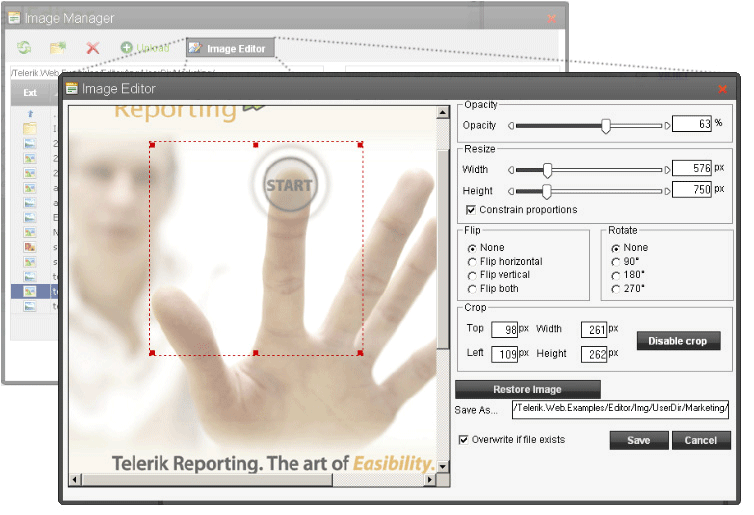
What's New in r.a.d.editor V5.6x?
Full Support for ASP.NET 2.0 and Visual Studio 2005
Fixed resizing with XHTML Doctype
Improved Paragraph Tool
Improved ConvertToXhtml Filter
Other Bug Fixes and Improved Performance
What's New in r.a.d.editor V5.5?
XHTML 1.1 Compliant Output and Interface Markup - r.a.d.editor can now provide complete XHTML 1.1 compliance, which has the following two aspects:
The markup comprising the interface of the editor (toolbar, dialogs, etc.) is XHTML 1.1 compliant
The the editor can produce XHTML 1.1 compliant content (the content being edited)
New Module for Real-Time XHTML Compliance Validation - To assist end-users in the XHTML content validation process, r.a.d.editor provides a new module for real-time validation. Using a callback request (Ajax-type request) the editor sends the HTML content for validation to the W3C service, and returns a compliancy report right within the editor interface. This feature eliminates the need for manual copy/pasting of the HTML and validation in a separate browser window
Accessibility - r.a.d.editor satisfies the requirements for accessibility, which is a result of the following:
the interface of the r.a.d.editor is "Level A" accessible (in accordance with the W3C Web Accessibility Guidelines 1.0)
the content generated by the r.a.d.editor can become accessible if the author fills in all required fields (marked with a special accessibility icon)
Support for the Safari Browser - r.a.d.editor v5.5 can now be used for content authoring on Safari v1.3 and v2.0 for Mac. However, due to the security restrictions of this browser, certain functions of the editor do not work
Performance optimization - r.a.d.editor v5.5 has a completely re-written event handling module, which results in a significant performance optimization
telerik r.a.d.editor is a leading WYSIWYG rich-text editor for ASP.NET. The product can replace any TextBox with an intuitive Wordeditor, which enables even non-technical users to author and manage HTML content as easily as writing a document. r.a.d.editor is shipped with VS.NET projects and a DotNetNuke provider. Available individually or as part of the r.a.d.controls suite.
New in v5.0
Dockable and Floating Toolbars - toolbars in r.a.d.editor v5.0 can be dragged and rearranged, undocked and appear floating over the content inside or outside the editor. Developers can specify whether a toolbar is draggable or not, using the ToolsFile
Multilevel Undo/Redo with Action Trails - multilevel Undo/Redo feature and action trails
New features for pasting from Word - a number of new features to help the user paste formatted content from Microsoft Word and other applications, and apply different types of format stripping
Custom Keyboard Shortcuts - ability to assign custom keyboard shortcuts to every tool. The shortcut mechanism overrides the default shortcuts of the browser, like Ctrl+N, Ctrl+F, Ctrl+P, to allows the use of combinations for custom purposes. Keyboard support is also a requirement for "Section 508" accessibility compliance
Multiple Editors with a Single Toolbar - multiple editors on a single page can now use a single toolbar, displayed at the top of the page. Each editor can still have different set of tools in this top so whenever the cursor is placed in a given editor, its respective toolbar gets displayed on the top of the page
Custom Context Menus allows the user to change the default context menus and specify custom ones for the various HTML elements. Context menu for certain elements (e.g. for tables) can also be disabled
Use External CSS Files allows loading of external CSS files. This is a very common feature for editors integrated in back-end administration areas, which have one set of CSS classes, while the content is being saved in a database and displayed on the public area, which has a different set of CSS classes.
System Modules - r.a.d.editor v5.0 comes with 4 System Modules, implemented like dockable toolbars: Tag Inspector, Properties Inspector, Real-time HTML View and Statistics module
Content Filters - Content Filters are small code snippets, which are called in a sequence to process the editor content, when the mode (html / design / preview) is changed. Basically, the editor content is supplied to the filter chain and each filter gets a chance to modify it.
Adaptive Buttons - r.a.d.editor toolbars buttons change their state in real time to reflect the actual state of the cursor selection (i.e. bold, justification, etc.) Some buttons gets enabled (or disabled) if certain action can be performed (or not) with the current cursor selection (e.g. Redo is not available if you haven't undone any action first)
Context Menus on Gecko-Based Browsers - all context menus, which provide quick access to relevant tools, are now available in Mozilla, Netscape, and Firefox as well
r.a.d.editor is available as an individual component or as part of r.a.d.controls suite. This integrated collection of controls allows professionals to build web-solutions with the UI richness and responsiveness of desktop applications.
telerik r.a.d.controls suite is also available with a subscription license, which entitles you to receive all version updates, as well as all new components added to the suite for a period of one year





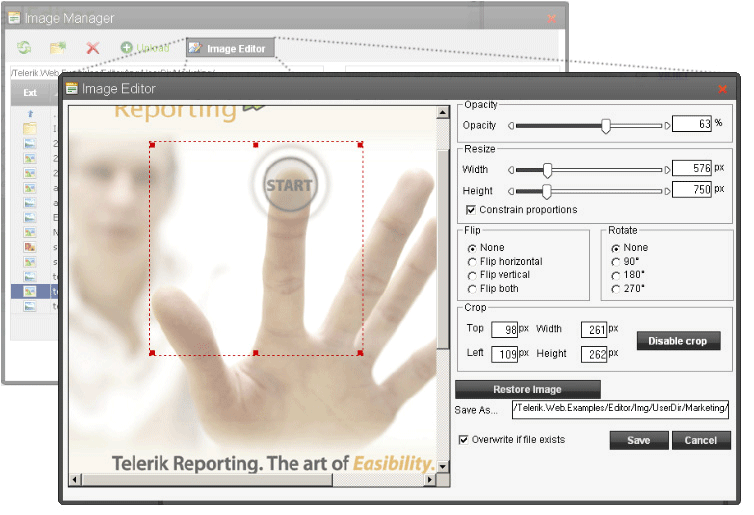

 پاسخ با نقل قول
پاسخ با نقل قول