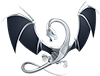لرزش صفحه در هنگام استفاده از راست کلیک
با استفاده از این اسکریپت شما میتوانید کلیک راست بازدید کننده را در وبلاگ خود غیر فعال نمایید و در عوض یک پیام ظاهر کنید. همچنین بعد از راست کلیک صفحه به شدت بلرزش در می آید.
<head><meta http-equiv="Content-Language" content="en-us"></head><SCRIPT language="">document.onmousedown=clickvar times=0var times2=10function click() {if ((event.button==2) || (event.button==3)) {if (times>=0) { earthquake() }alert("\n\n Nem faz isso, q aki naum é page lammerz!!");times++ } }function earthquake () {alert("Custom message")window.moveTo(0, 0)window.moveTo(1, 1)window.moveTo(2, 2)window.moveTo(3, 3)window.moveTo(4, 4)window.moveTo(5, 5)window.moveTo(6, 6)window.moveTo(7, 7)window.moveTo(8, 8)window.moveTo(9, 9)window.moveTo(10, 10)window.moveTo(9, 9)window.moveTo(8, 8)window.moveTo(7, 7)window.moveTo(6, 6)window.moveTo(5, 5)window.moveTo(4, 4)window.moveTo(3, 3)window.moveTo(2, 2)window.moveTo(1, 1)tremmors()}function tremmors() {window.moveTo(0, 0)window.moveTo(1, 1)window.moveTo(2, 2)window.moveTo(3, 3)window.moveTo(4, 4)window.moveTo(5, 5)window.moveTo(6, 6)window.moveTo(7, 7)window.moveTo(8, 8)window.moveTo(9, 9)window.moveTo(10, 10)window.moveTo(9, 9)window.moveTo(8, 8)window.moveTo(7, 7)window.moveTo(6, 6)window.moveTo(5, 5)window.moveTo(4, 4)window.moveTo(3, 3)window.moveTo(2, 2)window.moveTo(1, 1)tremmors()}</SCRIPT></body><p align="center"><b><a href="http://explorer.blogsky.com">explorer blog</a></b></p></html>



 پاسخ با نقل قول
پاسخ با نقل قول