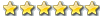6. API on the menu function
AppendMenu
specified in the menu, add a menu item
CheckMenuItem
check or check to withdraw the designated menu
items
CheckMenuRadioItem
menu items to be designated a check as a
"radio"
CreateMenu
create a new menu
CreatePopupMenu
to create a space of the pop-up menu
DeleteMenu
to delete the specified menu items
DestroyMenu
to delete the specified menu
DrawMenuBar
designated for the re-drawing of the window menu
EnableMenuItem
to allow or prohibit the designated menu
items
GetMenu
get a window handle the menu
GetMenuCheckMarkDimensions
a menu to return to check the
size of the site
GetMenuContextHelpId
get a menu of the scene to help ID
GetMenuDefaultItem
to determine which of the menu items is
the default entry
GetMenuItemCount
return to the menu items (menu item) the
number of
GetMenuItemID
return to the menu at the designated position
of the menu items ID
GetMenuItemInfo
made (receiver) and a menu entries related
to the specific information
GetMenuItemRect
in a rectangular load in the designated
entry in the menu screen coordinates information
GetMenuState
designated menu items made with the staterelated
information
GetMenuString
to obtain a string of menu items
GetSubMenu
get a pop-up menu handle, which is located in the
menu to specify the location of
GetSystemMenu
to obtain a window handle the menu system
Control menu entries HiliteMenuItem top of the display
highlighting the state
InsertMenu
menu at the designated position to insert a menu
entry, and in accordance with the needs of the other entries
down
InsertMenuItem
insert a new menu entry
IsMenu
to determine whether or not designated as a handle to
handle the menu
LoadMenu
from the specified module or application examples
include a menu
LoadMenuIndirect
included in a menu
MenuItemFromPoint
judge which of the menu contains entries
on the screen of a designated point
ModifyMenu
change menu items
RemoveMenu
to delete the specified menu items
SetMenu
window settings menu
SetMenuContextHelpId
to set up a menu of the scene to help
ID
SetMenuDefaultItem
a menu entry set to the default entry
SetMenuItemBitmaps
set a specific bitmap, it specified the
use of the menu items, instead of the standard check symbol
(.)
SetMenuItemInfo
a menu entry setting the specified
information
TrackPopupMenu
any place on the screen display a pop-up menu
TrackPopupMenuEx
and TrackPopupMenu similar, but it provides
additional functionality
7. API of bitmaps, icons and grating computing function
BitBlt
to a bitmap copy from one device to another scene
CopyIcon
production designated icon or a copy of the mouse
pointer. The call issued by the subordinate to a copy of the
application
CopyImage
copy bitmaps, icons or indicators, while in the
process of copying some conversion work
CreateBitmap
in accordance with the provisions of the format
and equipment related to the creation of a bitmap
CreateBitmapIndirect
and equipment related to the creation
of a bitmap
CreateCompatibleBitmap
and equipment related to the creation
of a bitmap, which designated the scenes of compatible
equipment
CreateCursor
to create a mouse pointer
CreateDIBitmap
based on a device-independent bitmap and
equipment related to the creation of a bitmap
CreateDIBSection
create a DIBSection
CreateIcon
to create a logo
CreateIconIndirect
to create a logo
DestroyCursor
designated by the removal of the mouse
pointer, and the release of its occupation of all system
resources
DestroyIcon
clear icon
At the designated position DrawIcon painting an icon
DrawIconEx
or icon depicting a mouse pointer. DrawIcon and
compared this function to provide more functionality
ExtractAssociatedIcon
an executable program to determine
whether there is or DLL icon, or whether there is a icon
with the system registry specified in the document the
existence and relevance of extraction
ExtractIcon
an executable file to determine whether or DLL
icon exists, and extracted
GetBitmapBits
from bitmap to copy the binary bit of a buffer
zone
GetBitmapDimensionEx
made a bitmap of the width and height
GetDIBColorTable
opt-in equipment from the scene of
DIBSection made in the color table information
GetDIBits
will come from a binary bitmap-to copy a deviceindependent
bitmap,
GetIconInfo
icon with access to relevant information
GetStretchBltMode
judge StretchBlt and StretchDIBits
function of the use of flexible model
LoadBitmap
from the specified module or application examples
include a bitmap
LoadCursor
from the specified module or application examples
include a mouse pointer
LoadCursorFromFile
pointer in a document or an animation
file pointer on the basis of the creation of a pointer
LoadIcon
from the specified module or application examples
include an icon
LoadImage
to load a bitmap, icon or indicator
MaskBlt
the implementation of complex image transmission, at
the same time mask (MASK) to deal with
PatBlt
the current brush selected on the basis of a pattern
designated by the equipment-filled scenes
PlgBlt
to copy a bitmap, at the same time convert it into a
parallelogram. It can be bitmap carried out on rotation to
deal with
SetBitmapBits
from the buffer zone of binary digital copy to
a bitmap
SetBitmapDimensionEx
set the width of a bitmap. 1 millimeter
to one-tenth of the unit
SetDIBColorTable
set up an opt-in equipment DIBSection scene
of a color table information
From the equipment SetDIBits has nothing to do with the
binary bitmap-to reproduce with a bitmap-related equipment,
SetDIBitsToDevice
will be a device-independent bitmap in
whole or in part to copy data directly to a device
SetStretchBltMode
designated StretchBlt and StretchDIBits
function of the expansion mode
StretchBlt
to a bitmap copy from one device to another scene
StretchDIBits
will be a device-independent bitmap in whole
or in part to copy data directly to a specific scene
equipment
8. API function of the graphics
AbortPath
opt to abandon the scene of equipment specified in
the path of all. Also cancel any ongoing work to create the
path
AngleArc
an arc to connect a line drawing
An arc Arc paintings
BeginPath
start a branch of the path
CancelDC
cancel another thread in the mapping operation for
a long time
Chord painting of a string
CloseEnhMetaFile
designated by the closure of the Enhanced
Metafile scene equipment, and new Metafile return a handle
CloseFigure
to describe a path, the current closure of the
open graphics
CloseMetaFile
designated by the closure of the Metafile
scene equipment, and new Metafile return a handle
CopyEnhMetaFile
designated to produce enhanced metafile a
copy of the (copy)
CopyMetaFile
designated production (standard) Metafile a
copy of the
CreateBrushIndirect
in LOGBRUSH a data structure on the
basis of the creation of a brush
CreateDIBPatternBrush
with a device-independent bitmap to
create a brush, brush in order to specify the style
(pattern)
CreateEnhMetaFile
creation of an enhanced metafile equipment
Scene
CreateHatchBrush
the shadow patterns created with a brush
CreateMetaFile
to create a scene equipment Metafile
CreatePatternBrush
designated by the brush of a bitmap
images to create a brush
CreatePen
designated by the style, color and width to create
a brush
According to the CreatePenIndirect designated LOGPEN
structure to create a brush
CreateSolidBrush
to create a solid color with brush
DeleteEnhMetaFile
delete designated Enhanced Metafile
DeleteMetaFile
to delete the specified Metafile
DeleteObject
to delete GDI object, the object of the use of
all system resources will be released
DrawEdge
designated by the style of a painted rectangular
frame
DrawEscape
escape (Escape) function data directly to the
display device driver
Painting a Rectangle focus DrawFocusRect
DrawFrameControl describe a standard control
DrawState
for an image or graphics application to operate a
wide range of effects
Ellipse painted an oval, rectangular designated by the
surrounding
EndPath
stop the definition of a path
EnumEnhMetaFile
for an enhanced metafile, which cited a
separate metafile record
EnumMetaFile
as a standard windows Metafile separate
enumeration of the metafile record
EnumObjects
enumeration can be designated along with
equipment used by scenes of the brush and brush
ExtCreatePen
extended to create a brush (or geometric
decoration)
ExtFloodFill
equipment in the designated scene, with the
current selection of a brush-filled area
FillPath
to close any open the path of graphics, and the
current brush-filled
FillRect
designated by a brush-filled rectangular
FlattenPath
a path all the curves are converted into
segments
FloodFill
with the currently selected brush at the specified
device to fill a scene in the region
FrameRect
designated by the brush around a rectangular frame
of a painting
GdiComment
designated for the Enhanced Metafile equipment
scenes add a note of information
GdiFlush
the implementation of any outstanding graphics
operation
GdiGetBatchLimit
to determine the number of GDI drawing
commands at the queue
The number of designated GdiSetBatchLimit graphics GDI order
to enter the queue
GetArcDirection
arc paintings, drawings used to determine
the current direction
GetBkColor
equipment to obtain a scene of the current
background color
GetBkMode
equipment designated for the scene, made to fill
the background of the current model
GetBrushOrgEx
designated equipment to determine the current
scene selected brush starting point
GetCurrentObject
was designated types of the currently
selected object
GetCurrentPositionEx
equipment in the designated scene to
obtain the current location of the brush
GetEnhMetaFile
disk access to documents contained in an
enhanced metafile handle the metafile
GetEnhMetaFileBits
will be designated by the Enhanced
Metafile copy to a memory buffer in
GetEnhMetaFileDescription
return for an enhanced metafile
note
GetEnhMetaFileHeader
achieve enhanced metafile of the first
Metafile
GetEnhMetaFilePaletteEntries
achieve enhanced metafile all
or part of the palette
GetMetaFile
to obtain a disk included in the document of the
Metafile Metafile handle
GetMetaFileBitsEx
will be designated by the metafile copy to
a memory buffer
GetMiterLimit
to obtain equipment restrictions on the slope
of the scene (Miter) set
GetNearestColor
equipment in accordance with the display
capability, and access to the nearest designated color of a
solid color
GetObjectAPI
made to the designated target for a description
of the structure
GetObjectType
designated by the judge cited the GDI handle
the type of target
GetPath
made on the current path defined by a series of data
GetPixel
equipment in the designated scene to obtain a pixel
RGB value
GetPolyFillMode
equipment designated for the scene to obtain
Polygon fill mode
Facilities GetROP2 for the designated scene, to obtain the
current graphics mode
GetStockObject
to obtain a natural object (Stock)
GetSysColorBrush
for any of the standard color system to
obtain a brush
GetWinMetaFileBits
through a buffer to fill in for the
standard metafile data will be an enhanced metafile
converted to standard windows metafile
InvertRect
through the inversion of the value of each pixel
in order to reverse a scene of equipment specified in the
rectangular
LineDDA
enumeration of all segments designated point
LineTo
with the current number of strokes of a painting
line, even from its current location to a designated point
MoveToEx
equipment designated for the designation of a new
scene of the current location of the brush
PaintDesk
equipment in the designated scene depicting the
desktop wallpaper designs
PathToRegion
the current path chosen by the conversion to a
region
Pie painting of a pie chart
PlayEnhMetaFile
equipment in the designated scene in a
painting Enhanced Metafile
PlayEnhMetaFileRecord
playback of a separate enhanced
metafile record
PlayMetaFile
equipment in the designated scene in a replay
Metafile
PlayMetaFileRecord
playback from a single metafile records
PolyBezier
depict one or more Bessel (Bezier) curve
PolyDraw
describe a complex curve, Bezier curves and line
segments by the composition of the
Polygon depicts a polygon
Polyline
painted with the brush of the current series of
line segments
PolyPolygon
painted with the brush of the current selection
of two or more polygons
PolyPolyline
painted with the brush of the current selection
of two or more polygons
Rectangle with the currently selected brush painted
rectangle, and the currently selected brush-filled
RoundRect
with selected paintings present a rounded
rectangular strokes, and the currently selected brush to
fill in
SelectClipPath
equipment to the scene of the current path
cut into the area
SelectObject
equipment for the current scene selection
graphic object
SetArcDirection
describe the arc to set the direction of
SetBkColor
designated for the device to set the scene
background color
SetBkMode
designated shadow brush, brush dotted line and
characters to fill the gap in the way
SetBrushOrgEx
equipment designated for the scenes set the
starting point for the currently selected brush
SetEnhMetaFileBits
designated by the memory buffer zone that
contains the data to create an enhanced metafile
SetMetaFileBitsEx
use is included in the designated buffer
memory data structure to create a Metafile
SetMiterLimit
equipment set up scenes of the current
restrictions on the slope
SetPixel
equipment in the designated scene to set up a pixel
RGB value
SetPixelV
equipment in the designated scene to set up a
pixel RGB value
SetPolyFillMode
set of polygon fill mode
SetROP2 designated set of drawings of equipment scene modes.
Vb and the property is fully consistent DrawMode
SetWinMetaFileBits a standard Windows Metafile into Enhanced
Metafile
StrokeAndFillPath
equipment designated for the scene to
close the path to open all the region
StrokePath
painted with the brush of the current outline of
a path. Open graphics function that will not be closed
UnrealizeObject
a brush object into the election equipment
prior to the scene, as the starting point of brush to use to
amend SetBrushOrgEx, you must call this function
WidenPath
selected based on the width of the brush, to
redefine the currently selected path





 پاسخ با نقل قول
پاسخ با نقل قول