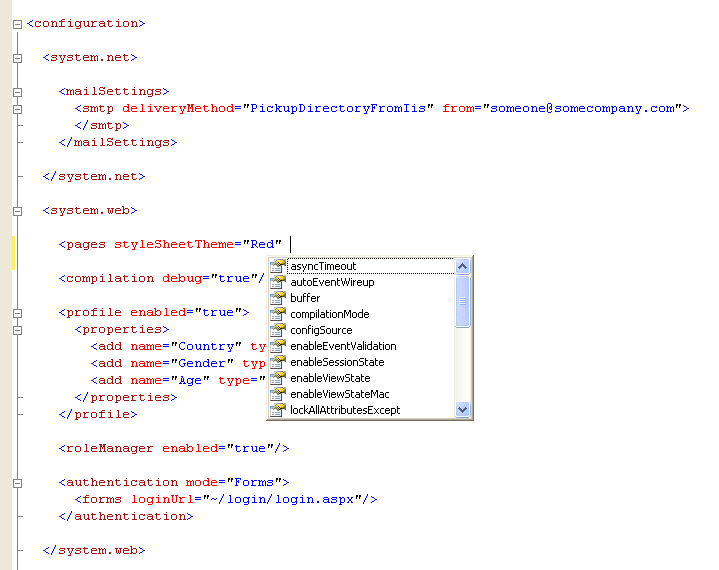using System.Drawing.Imaging;
public static Bitmap MakeGrayscale(Bitmap original)
{
//create a blank bitmap the same size as original
Bitmap newBitmap =
new Bitmap(original.Width, original.Height);
//get a graphics object from the new image
Graphics g = Graphics.FromImage(newBitmap);
//create the grayscale ColorMatrix
ColorMatrix colorMatrix = new ColorMatrix(
new float[][]{
new float[] {.3f, .3f, .3f, 0, 0},
new float[] {.59f, .59f, .59f, 0, 0},
new float[] {.11f, .11f, .11f, 0, 0},
new float[] {0, 0, 0, 1, 0},
new float[] {0, 0, 0, 0, 1}});
//create some image attributes
ImageAttributes attributes = new ImageAttributes();
//set the color matrix attribute
attributes.SetColorMatrix(colorMatrix);
//draw the original image on the new image
//using the grayscale color matrix
g.DrawImage(original,
new Rectangle(0, 0, original.Width, original.Height),
0, 0, original.Width, original.Height,
GraphicsUnit.Pixel, attributes);
//dispose the Graphics object
g.Dispose();
return newBitmap;
}
منبع : http://blog.paranoidferret.com/index...-to-greyscale/
مثال -
private void button1_Click(object sender, EventArgs e)
{
Bitmap b = (Bitmap) pictureBox1.Image;
pictureBox2.Image = MakeGrayscale(b);
}
نشستم برای شما و فقط به عشق شما دوستان مطلب می نویسم






 پاسخ با نقل قول
پاسخ با نقل قول